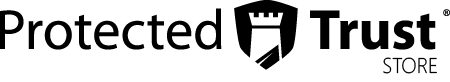Update to Microsoft Teams Makes Multi-Conversations Even Easier
Microsoft Teams, at its core, is a multi-tasking application. Whether you want to chat, conference, or maybe just share your screen with you coworkers and clients, Microsoft Teams includes all of this functionality in one place. However, for an application that is built on multi-tasking it wasn’t until recently that it allowed you to view more than one screen at a time. Meaning in the past you had to click out of your current conversations in order to view a different one. Well those days are now gone and pop-out chats are here to let you view multiple conversations at once. For those of you who are daily users of Microsoft Teams, then you already know how much time this is going to save you. For those who aren't so familiar with Microsoft Teams, let's just say this is huge improvement on the ease of use for the application.

To pop-out a chat, all you have to do is hover your mouse over the person you are having a chat with and on the right side, you will notice a box with an arrow and ellipses appear. Click on the box with an arrow and instantly, your chat will pop-out in a new window. With the chat popped-out, you can either move the window around your screen, resize it, minimize it and close out of it. Please note that closing the pop-out window, does not end your conversation. You will still be able to go back to your chat and see everything that was said and even continue the conversation. Hopefully this update saves you a few clicks throughout your day and makes collaborating with others even easier.
If you are new to Teams and would like to learn the basics on how to use it, we do offer a free course called Teams Essentials available which will help you go over the basics. Register for free at thttps://www.protectedtrust.com/teams-essentials.