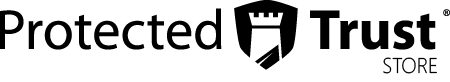The Comprehensive Resources You Need as a Surface Hub 2S User
The Surface Hub 2S is a powerful tool that enables teamwork without boundaries or constraints. No matter where your team members are located and what devices they’re using, a Surface Hub 2S can help bring everyone together so business can move forward—minus any miscommunications and/or technical glitches.
However, implementing a new device into your business and its daily processes can be a struggle. That’s why we’ve compiled the resources you need to see success with a Surface Hub 2S, all the way from your original purchase decision, to set up, deployment, and long-term support!
Considering Purchasing a Surface Hub 2S?
Purchasing a Surface Hub 2S is an investment for your business, so you want to make sure you’re making the right one that will yield a positive ROI. The following resources can help you make a more well-informed purchase decision:
- What is Microsoft’s Surface Hub 2 and Why Should You Care? If you’re not super familiar with Microsoft’s Surface Hub 2, check out this blog post to learn more about its features and what they’ll mean for your business.
- A Definitive Guide to Choosing Microsoft Surface Devices. Microsoft’s family of Surface devices includes various kinds of computing and business collaboration tools. If you’re not sure whether the Surface Hub 2S is the right one for you, this blog can help you compare it against others so you can be sure you’re choosing the right device.
- How the Microsoft Surface Hub 2 Enhances Mobility and Collaboration. How can your business benefit from a Surface Hub 2S? Learn about how its valuable features will improve mobility and collaboration in your digitally-driven, modern organization in this blog post.
Before Your Surface Hub 2S Arrives
Once you’ve purchased a Surface Hub 2S, there are simple steps you can take before it even arrives to set your business up for a smoother, more successful implementation and deployment. Here are a couple of tools you can utilize to help guide you through this process:
- Surface Hub 2S site readiness guide. This Microsoft guide will tell you all you need to know about getting ready for your new Surface Hub 2S, including how to review room considerations and plan for peripherals and an overview of how to unpack and start the device for the first time.
- Prepare your environment for Surface Hub 2S. Microsoft’s guide will help you get your office environment ready for its newest addition, such as affiliating your Surface Hub 2S with an on-premises Active Directory Domain Service or Azure Active Directory.
Setting up Your New Surface Hub 2S
Now that you’ve prepared your office and processes for the Surface Hub 2S and it has arrived, it’s time to get it set up so you can start reaping its benefits! Check out this video page and the following articles to make your setup process smooth and simple.
{{cta('ea788ac5-8fba-47e2-9eee-164d7756bcd1','justifycenter')}}
A few featured resources include:
- Install and mount Surface Hub 2S. You’ll want to have your mounting solution already set up before unboxing your Surface Hub 2S. Microsoft has partnered with Steelcase on the following certified mounting solutions: Roam Mobile Stand and Roam Wall Mount. If you’re using one of these mounts, this article will teach you how to set it up.
- Customize wall mount of Surface Hub 2S. If you’re not using licensed accessories to mount your Surface Hub 2S, this article will explain how to set up a customized solution to fit your unique needs.
- Unboxing and Setting Up Your Surface Hub 2S. Once your mounting solution is set up and your Surface Hub 2S has arrived, it’s time to unbox it! This video will show you what to expect and how to unbox the device properly.
- Steelcase Mobile Stand and APC Battery set up. This video will show you how to set up the Surface Hub 2S’ certified mobile accessories, the Steelcase stand and APC battery. These accessories will allow you to get the most of its features designed to be used on-the-go for true business mobility.
- Create Surface Hub 2S device account. Creating a Surface Hub device account (also known as a Room mailbox) allows your Surface Hub 2S device to receive, approve and join, or decline meeting requests using Microsoft Teams or Skype for Business. This article will show you how to get your account set up with ease.
Surface Hub 2S Deployment
Once your Surface Hub 2S is all set up, you’ll be excited to dive into using it. However, having an adoption plan in place is essential if you want other users in your organization to be as comfortable with the device as you are. These resources can help:
- Surface Hub 2S adoption and training guides. Microsoft’s comprehensive adoption toolkit and downloadable training guides, end user guides, and quick reference cards can prove invaluable when deploying your Surface Hub 2S. They can help both leadership and employees get excited about the new device and feel more comfortable using it throughout the day-to-day.
- Surface Hub 2S deployment checklists. This convenient pre-deployment checklist will keep you on track with setting up the most important aspects of your new Surface Hub 2S device. Then, the post-deployment checklist will help you finish the rest once the device’s main capabilities are up and running smoothly.
Using Your Surface Hub 2S
Now that your Surface Hub 2S is fully setup and ready to go, you can use it daily to streamline operations, enhance collaboration, and improve business mobility. Check out this video page for resources you can continue to refer to as you use the device to help make the most of its features.
{{cta('ea788ac5-8fba-47e2-9eee-164d7756bcd1','justifycenter')}}
Some featured videos include:
- The Microsoft Whiteboard experience. Microsoft Whiteboard is an innovative collaboration tool that allows teams to brainstorm with ease no matter where each employee is located. With its large screen display, the Surface Hub 2S even further amplifies the collaboration features of Microsoft Whiteboard. Watch this video to find out how!
- The Microsoft Teams experience. Microsoft Teams for Surface Hub devices includes advanced calling and meeting capabilities so you can boost collaboration and improve workflows. This video will teach you how to make the most of Teams on a Surface device!
- Sign in to see your meetings and files. This video will show you how to sign in to your Surface Hub 2S to join the meetings and access the files you need to keep business moving forward.
- Connect and project from your device. With the Surface Hub 2S, you don’t need to deal with pesky cables to connect your laptop, smartphone, or tablet and project content onto the large screen. This video will show you how to do so via Miracast.
Support for Your Surface Hub 2S
If you run into issues when using your Surface Hub 2S, don’t worry—you aren’t alone. Here are some resources you can turn to:
- Top support solutions for Microsoft Surface Hub. If you’re looking for support directly from Microsoft, this article can help with issues regarding setup and install, Miracast, downloading updates, and connecting apps.
- The Protected Trust experts. At Protected Trust, we want to simplify technology while empowering your team members to communicate so they can achieve their greatest potential no matter where they’re working from. We do this with a vision of a modern digital workplace built on an ecosystem of Microsoft software and hardware.
Whether you’re looking for guidance as you select the right collaboration tools for your business, or you already have a Surface Hub 2S device and want to find out how to make the most of it, we can help. Reach out to us today to get started!
{{cta('efea2e6a-8a67-4881-8f6a-b28ecd94d512')}}