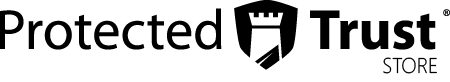How Small Innovations in Surface Devices Add Up
It’s really rare to have a single innovation irrevocably change any product (aside from its initial creation). Over the years, the Surface line of devices from Microsoft have seen significant improvements—though actual changes from one device to the next have been relatively modest.
In today’s video, we talk about how the sleek and thin design of the Surface hides new and innovative technology that is built on small changes over time.
Watch Us Discuss the Evolution of the Surface:
Microsoft Surface Innovation Example: Increasing Immersion with a Perspective Change
One of the things that frequently throws everybody off during video conferences is how people almost never look directly into the camera. Instead, most people are looking just below the camera or to the side because they’re focused on a screen with presentation materials or a display of the other speakers in the meeting.
To help resolve this issue, Microsoft introduced a new feature on their Surface devices that would shift the perspective of the camera so that it would look like the person on the other end was staring at the camera and not at an unrelated screen.
In the video, I mention this feature: “They just put an AI chip in the Surface Pro X [because of] the tendency for people… to look at themselves in the image of the computer… So, their eyes are not looking at the other person… What the AI does is correct your eyes and make sure that they’re looking at the camera.”
What’s really impressive about this is that it doesn’t really generate that “uncanny valley” feeling when it happens. Instead, the program adjusts the field of view subtly so that it looks like the user’s eyes are trained on the camera.
Innovation Over Time: The Microphone Array
Many of the innovations that are a part of the Microsoft Surface family of products came to be because of specific complaints about earlier tools that people were using. One example of this is the microphone array that several Surface devices—like the Surface Hub 2S—use.
What was the issue? Single microphones sounded bad when you tried to play back captured audio. With a single microphone, phone call audio tends to sound tinny, has lots of echo, and may suffer from extra background noise. However, with an array of microphones that are cross-referenced by the device in real-time, audio quality can be massively improved.
By adding extra microphones to their Surface devices, Microsoft was able to turn these devices into premium-quality teleconferencing tools. It’s a small difference that many people might not even realize that their Surface devices use, but the impact of this for Skype and Microsoft Teams calls is huge.
Ever-Improving Facial Recognition
With cameras, and especially high-definition cameras, becoming a standard piece of equipment for computers, phones, and tablets, it was inevitable that facial recognition would catch on. However, when the technology was first introduced, it wasn’t all that great. Steve Goodman relays an anecdote in the video about Windows Hello that highlights the fatal flaw of the tech at launch compared to how good the feature is now:
“So, when it first came out—the Windows Hello… on these computers, if you wore glasses, sometimes it would work, sometimes it wouldn’t. Like Andrea with Microsoft, she was telling us ‘oh, when I get out of the shower and I need to quickly jump on, sometimes it won’t recognize me.’ But, it’s gotten so good that I’m able to wear my sleep apnea mask and it opens now.”
The initial launch of facial recognition was revolutionary, but flawed. However, by constantly iterating on the design of the cameras and on the software that interprets captured images for recognition, great strides have been made. Now, glasses-wearing users don’t have to create two separate facial image recognition files to avoid the issue of not being able to log in if they lose or change their glasses.
IR technology and other improvements have also increased the reliability of facial recognition software. This is used to prevent false positives from someone just holding up a picture of the computer’s registered user—which helps increase security. Once again, this was a small innovation that helped to make an existing technology even better.
As the years go by, we will surely see even more small innovations and refinements that make Microsoft’s Surface line of devices even better. We eagerly await the next improvement.
Have questions about Microsoft Surface devices or about Protected Trust? Reach out to our team today for answers.
{{cta('c8f51b49-808b-4c88-a4e2-ff6959139740','justifycenter')}}