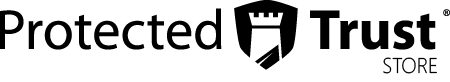Applying the As-a-Service Philosophy to Devices
While it might sound weird to lease your computer instead of buying it outright, the idea isn’t as far-fetched as you might think at first. In fact, many of those who read this are probably already doing it with their phones (assuming they have a typical cellular plan).
In today’s video, I sit down with Steven Goodman and Stephen Cornell to talk about the evolution of the “as-a-service” model, and how it benefits computers and other devices.
Watch Us Discuss How “As-a-Service” Took over the World:
The Benefits of Microsoft Office Being Delivered as a Service
Early on in the video, we talk about how Microsoft’s Office software suite made the transition to being delivered as a service—and why that’s a good thing. It started with a comment from Steve Goodman about doing updates for clients: “What I wanted Steve [Cornell] to comment on originally was when we would do updates for clients, and the updates would fail because they were all on different machines, running different versions of Windows.”
The issue with the old “buy a new disk every time a new software version releases” model of managing software was that a lot of people would simply refuse to update to the new version when available. The old thought of “if it ain’t broke, don’t fix it” runs rampant in a lot of companies. The problem is that obsolete software is often broken in some way—whether it’s an unresolved security flaw that goes unaddressed because the software version is so out of date, a lack of crucial features that help improve productivity, or simple incompatibility with modern business solutions.
With a software-as-a-service (SaaS) solution (especially one delivered on the cloud), the software is automatically updated with the latest security patches and features. This ensures that your enterprise software is never out of date.
Obsolete Solutions and Security
How much of a problem is it for your cybersecurity if you don’t update or upgrade your hardware/software? The answer varies based on the device/software in question, what it’s used for, and what specific vulnerabilities it possesses.
For example, leaving a personal device that’s only used for playing offline video games to become outdated probably isn’t a major issue at all. However, a business computer that is routinely used to process or store important information or access sensitive resources represents a far greater security liability—one that needs to be addressed.
In the video, Stephen Cornell brings up an anecdote about a maintenance guy in our building who was using an obsolete machine with the outdated (and now unsupported) Windows 7. The poor guy noticed that he had a bunch of emails in his trash that he had never looked at, but were marked as read and slated for deletion. He reached out to us (though we weren’t managing his machine) to ask about what this could mean and what he could do.
The user, in this case, had simply not realized that having an outdated machine with obsolete versions of Windows and Outlook which could open him up to a breach. As Steve says in the video: “[He] was like: ‘oh, I don’t see anything wrong with letting it sit around.’ And I was like: “well, security is a really big reason why you shouldn’t let it sit around. Because, at some point, Microsoft ignores them.’”
No software or hardware developer is going to support a single-purchase product in perpetuity—eventually, they will drop support in favor of a newer product that is more popular or works better with modern CPU architectures. When that happens, any security flaws or other issues in the device or software will be ignored moving forward.
As-a-service models help curtail this by ensuring that developers can continue to support the product. Even some hardware makers have adopted the “as-a-service” model for their products. For example, in the video, I talk a bit about how much I like the fact that driving a Tesla is “like getting a new car every few months.” This is because Tesla keeps releasing new software updates that enhance the car’s capabilities, and even provides repair and refit services to replace potentially problematic parts.
Applying the As-a-Service Philosophy to Devices
Usually, when you hear the term “as-a-service,” it’s in reference to some software (typically on the cloud) that is easy for the developer to update as needed. So, how can this philosophy be applied to computing devices, which are hardware that can’t be updated with just the click of a button?
The thing is, many people are already doing something very similar to this. For example, most cell phone plans include the cost of the phone in their monthly subscription charges. And, as long as the user has a plan with that carrier, they’ll be periodically eligible for “free” cell phone upgrades.
In a device-as-a-service subscription, users can get access to a computer or similar device, and that device will be managed and serviced by the service provider—then periodically replaced as new hardware becomes available.
Stephen brings up an example that uses Samsung televisions: “Samsung is doing it where you pick the 85 inch and you pay 100 dollars a month, and next year you get the new 85 inch and keep paying 100 dollars a month. So, you never have to wait for it to break or worry that you invested six grand in a TV that no longer works.” This helps to take some of the anxiety out of TV ownership.
This could be applied to Surface computers—creating a kind of Surface-as-a-service solution where you pay like $50-$100 a month to get the latest Surface devices, and get the old device replaced with a new one whenever a newer model comes out. While device-as-a-service may not be quite ready right now, it could become the new way of things before too long—replacing computer shopping like how Netflix streaming replaced video purchasing/rental services.
Be sure to watch the video for the whole discussion. Or, if you have questions, reach out to the Protected Trust team.
{{cta('f4950b3e-6346-46ce-ba5a-c1020d15f090','justifycenter')}}